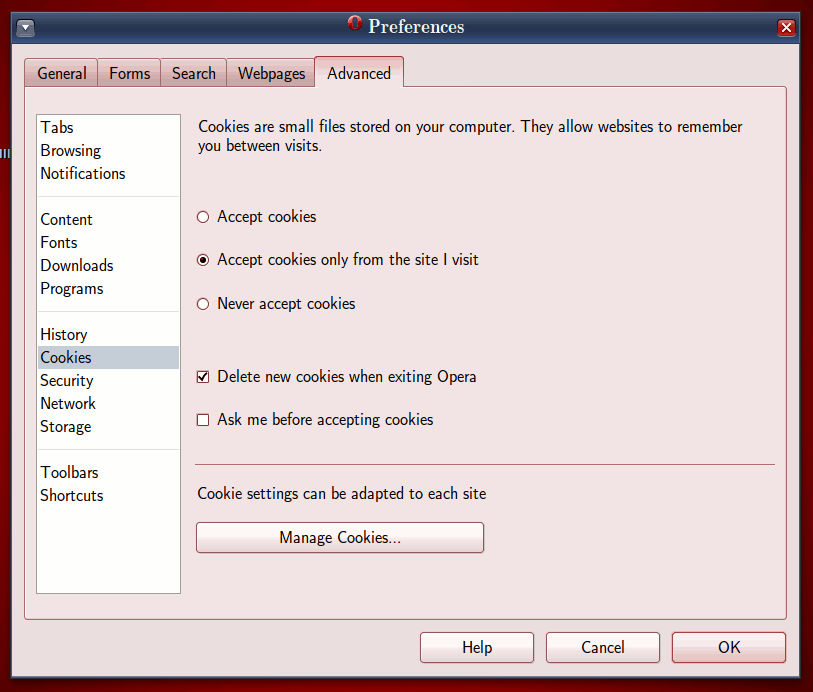“How To Browse Like A Pro” – The Non-Sheeple Guide To Online Web Services
This article is for people who already have an e-mail account with spyware services such as Gmail. Others do not have to use Gmail or other “free” web services. Just use your ISP email account or a non-US email service such as Yandex. Make it harder for the Orwellian state to get your data.
The first rule in being a pro is the ability to select the NO option. DON’T JUST ROBOTICALLY CLICK THE FIRST OPTION.
Don’t sign up for free accounts with your real name.
This is not your passport application. It is a bait. Make them do more work when they spy on you. Put your real name or nick name or better just the initials only inside the message, never in the user profile settings.

Outlook.com signup form.
Just say no to Google+
When you choose Google+, you sign away your rights in the new Google+ Terms and Conditions. Just say NO.

Say no to a Google+ account
After signing up for free e-mail, enable POP and use an e-mail client to access e-mail
Go to settings and enable POP access. Then use an e-mail client such as Thunderbird or Seamonkey to access e-mail. Don’t sign into Gmail from a web browser, as it does not let you log out easily. If when you click on logout, you remain signed in – for your “convenience,” they say. Gmail has also broken the e-mail address naming system. It does not respect dots in the e-mail addressess. This means that eric.schmidt.the-creep@gmail.com is same as ericschmidtthecreep@gmail.com. You will be annoyed by what-would-have-been avoidable messages from spammers and people who try to guess e-mail addresses of their not-so-well-known contacts.
If you ever login via the Web interface, your inbox should be empty like this.
Also, change POP settings to automatically delete the online copy of your email messages after your email application (Thunderbird/Seamonkey/Outlook) has retrieved them.
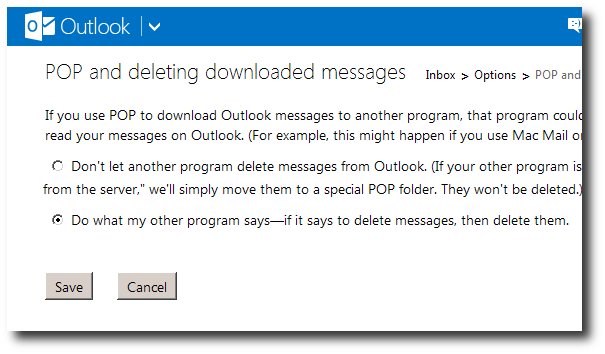
Enable POP e-mail and then change POP settings to delete e-mail so there is no online copy of your e-mails.
Once in a while log in via web interface and ensure that your messages are getting deleted. Some web services don’t delete message and instead move it to folders like Trash. Select All and click Delete.

Once in a while log in via web interface and delete all e-mail from Trash and in case of Gmail check All Mail folder is empty too.
Retain your old Youtube name when you sign-in
YouTube is owned by Google. If you choose the first option, then Google will add a new Google+ account in your name.

Youtube sign-in.
Sometimes, whichever option you choose, Google will create a Google+ account for you. So, open a new window/tab and type YouTube.com agin. Yahoo also does this. It will ask you for your mobile number immediately after you log in. Don’t give your phone number. Open a new tab and type yahoo.com again.

Google is extremely sneaky. Youtube makes it difficult to login without Google+ but there is a way to bypass that.
People on the Internet have short attention span. Nobody cares about your username. Don’t let Google bamboozle with some yarn about your username being HARD-TO-READ. Tell them to go and multiply.

Google’s disgusting “hard-to-read” excuse. They are trying to make a fool out of you!
Turn off Google History
Google saves your search history when you are logged in. So, don’t perform any searches when you have logged in to any of their web services. Also, turn Google Web History. Google will say that when you will get SMART SEARCH turned off when you do that. That is FUD – fear, uncertainty and doubt. Ignore it and disable Web History.

Disable Google Web History.
Use Google’s Data Tools Dashboard and DELETE EVERYTHING!
Google provides a bird’s eye-view on the data that you have stored with Google. Take a look at it – Settings » Account » Data Tools » Dashboard. Then, start deleting stuff. You don’t need to store anything online. Get a hard disk and store locally.
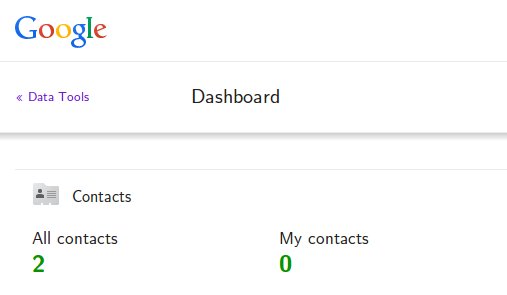
Google’s Data Tools Dashboard.
Log out of Google
Most people don’t see the “Stay signed in” check box is selected by default. Earlier, it used to be unchecked by default. Now, they want to track you like a shadow.
If you forgot to uncheck, then ensure you have really signed out. Google, which invests a great deal in usability, has made it difficult to log out completely. Here is how you log out if you ever forget to uncheck the “Stay signed in” check box. You can always delete private data from the browser menu. It clears all their tracking.
There are plenty of free web mail providers. You do not have to use Google. Avoid them.
Use browser settings to get rid of privacy loopholes
Set cookies to be automatically deleted when you close the browser. Don’t use the spyware browser Chrome for heaven-sake.
Clear browser cache and other private data using browser menu option.
In Firefox, the default option for clearing history does not clear you entire history. Change it to clear everything. I would have expected Google Chrome to have such a devious option but not Firefox.

I use Opera 12.6 – the last version built with Opera’s own rendering engine Presto. Don’t use the latest Opera version built with Google spyware Chrome‘s rendering engine. There is no difference between Chrome and Opera browser now. It is the same spyware with a different name. Use a good firewall. Keep your OS updated and don’t visit shady websites. Explore all options/settings in your browser and change them to suit your requirements. Don’t use Google or Microsoft services or other US-based service. There are many alternatives for them. Keep your online data spread over in many places. Don’t make it easy for your overlords to take a look at them.
Always remember, they are watching you.
Don’t end up like Miss Teen USA or Scott Ritter or Eliot Spitzer – all of them compromized by their carelessness. Scott Ritter was an UN weapons inspector in Iraq and exposed US claims that Iraq had Weapons of Mass Destruction. FBI monitored his computer for a long time and then got him sex chat with their personnel who were pretended to be teenagers. Then, they busted him. Eliot Spitzer was New York Attorney General and was prosecuting top Wall Streets firms such as Goldman Sachs for cheating pension funds and other investors by selling them toxic assets and other dodgy financial “assets”. US government officials who would not prosecute US banks that laundered illegal funds of drug lords and terrorists money by chance looked at at his credit card spending and found that he has been paying expensive hookers. They busted him and he had to resign.
Don’t fall into a trap
There are some guys who says online privacy is non-existent. Tell them to share their passwords if that is true.
To think that mass surveillance is about national security is a myth. It is for blackmailing and harassing non-conformists and potential troublemakers. You may defensively think that you have nothing to hide but unbeknownst to you will get suckered into a trap. If not you, somebody else in your family. Misfortune affects you when you least expect it. Most browsers can now activate your web camera and look at you. They can listen to your microphone. Malware is available off the shelf to activate the web camera and microphone without switching on the indicator light. OEM webcam manufacturers have been asked by PC and laptop manufacturers to make totally controlled by firmware rather than hardware.

Why? Because US government has made them do it. US government is the #1 buyer of IT hardware and software. They dictate the standards. The biggest IT services firm is not IBM. It is Northrup Grumman and Lockheed Martin, who are better known as defence contractors. They handle most of US government’s outsourced contracts. NSA is part of the US military and it has dirt on all Americans. It is a police state. You live in an Orwellian world. Infrastructure created by the police state will also be used by voyeurs at your ISP or anywhere on the Web.
Read the following articles for more information on:
- Why privacy matters? Why you should not post your photos online? Don’t reveal your identity on Facebook, Twitter, Flickr…
https://moralvolcano.wordpress.com/2013/10/30/why-you-should-not-post-your-and-your-family-members-photos-online-delete-them-from-facebook-twitter-flickr/ - Why you should not use Facebook, Twitter, Google+ or other online social networks
https://moralvolcano.wordpress.com/2013/07/25/why-you-should-not-use-facebook-twitter-or-other-social-networks/